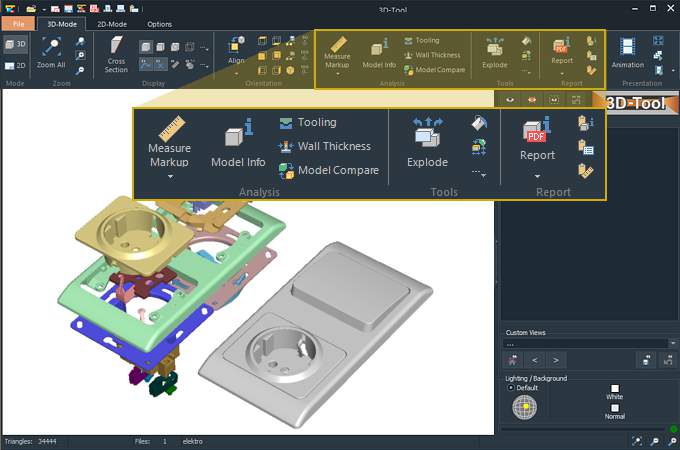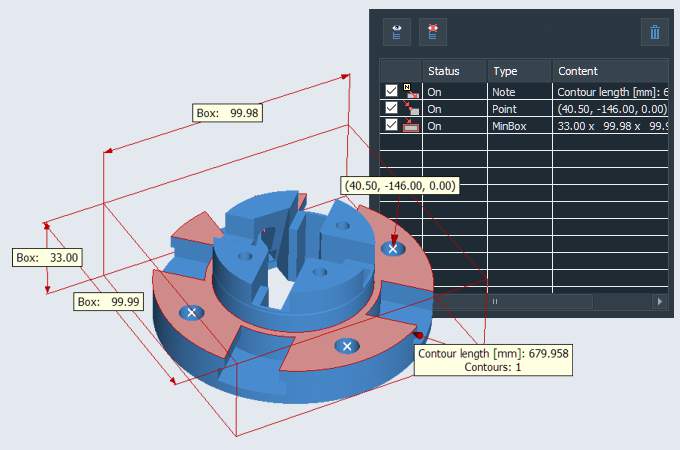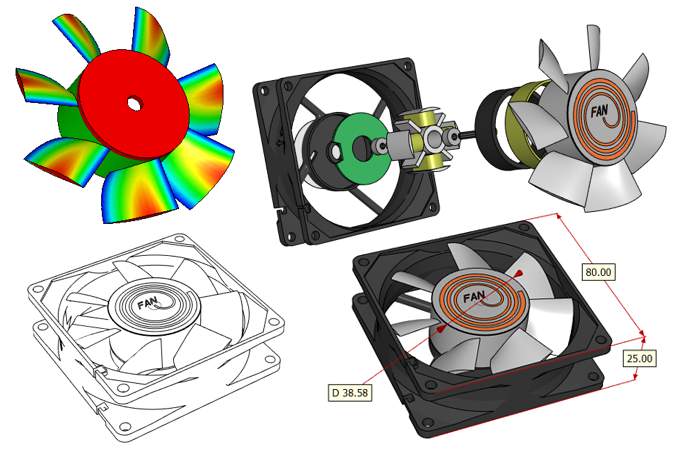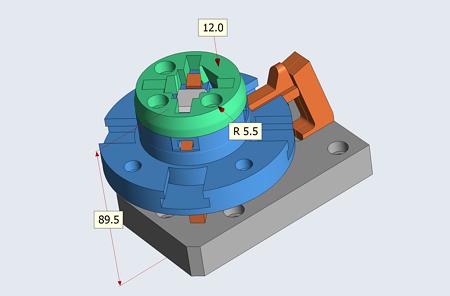3D Models and Collaboration
3D visualization enhances the benefits of designing with high end CAD systems by improving the quality and throughput of downstream functions such as work preparation, assembly, quality control, purchase and sales.
Interactive 3D visualization of parts, assemblies, machines, and even production lines provides immediate awareness of the structure, function, and workflow. 3D models are an excellent medium for collaboration on your concepts and designs, while avoiding misunderstandings, ensuring clarity, and speeding up information flow.
3D-Tool is a quality 3D visualization application tailored to the practical requirement of Industry 4.0. Even without much CAD/CAM experience any stakeholder is enabled to directly open CAD files, evaluate the design, and to publish the models with additional markup.